Any podcaster would be crazy to ingest their RSS feed into YouTube in order to get on their “podcast platform.” YouTube has a roach motel model where you can ingest your RSS feed and all your episodes will be on YouTube but there is no RSS feed from YouTube for anyone to listen to your podcast on any other player. It’s a one way system. And they won’t allow your podcast to have anything but host read ads.
That’s not to say you can’t use YouTube for your podcast. In fact, why not use YouTube? It can be useful to market your audio podcast to a wider audience. Use them for discovery. It’s not difficult to create a YouTube channel and it’s not difficult to upload a video to their platform. You don’t need to be in the podcast part of their platform either. You can just be on YouTube.
This is where PodViz from RSS.com comes into play. They just launched a tool, that is free to use right now, that will create a video from your podcast to upload to your YouTube channel.
First you find your podcast in their search field or past your RSS feed there. Then place the word “RSSVERIFY” in your podcast description field. Their tool automatically finds your podcast and asks for the e-mail address you use in your podcast for verification. After you’re verified as the owner they create the video and send you a link.
My first attempt resulted in an error. I received an e-mail saying, “Something went wrong processing your video!” The e-mail didn’t say what went wrong or what I should do to fix the problem. I guessed perhaps I put the verification text in the wrong description field. I put it in the general podcast description field and not in a specific episode. I tried placing the verify text in a specific episode and that didn’t work. RSS.com’s search couldn’t find it. I put the verification text back in the general podcast description field and left the verification text in the episode description I wanted them to use to see if that fixed the problem.
The second attempt worked but it didn’t create a video for the specific episode I wanted. The reason I picked a different episode is because it had chapters and chapter images setup and I was curious if their creation tool would utilize those features. It did create a nifty little video with the logo and some audio graphics though. Here is the sample.
It’s cool and probably works great if you’re a subscriber to RSS.com’s hosting service. I’m self-hosted so it’s not for me. Plus I don’t podcast consistently enough to incur extra costs beyond the hosting I already pay for my various blogs and web sites.

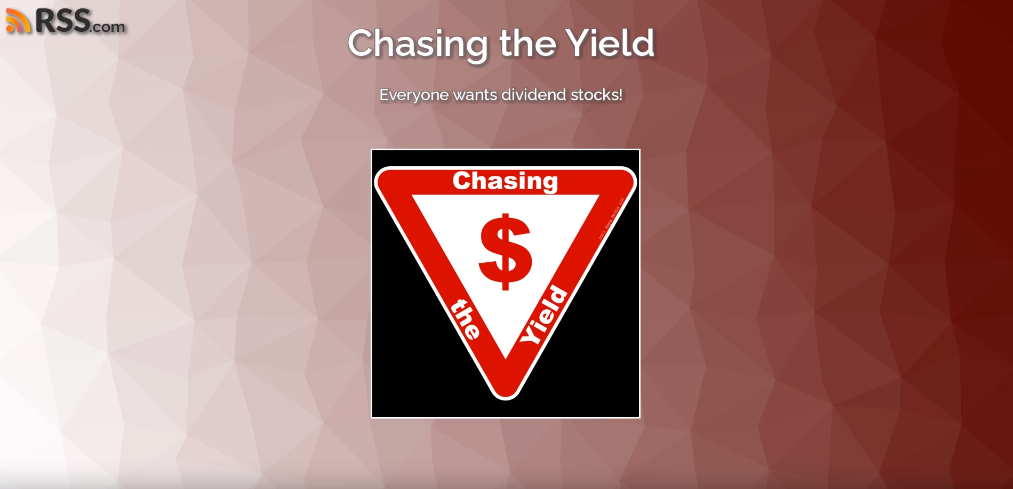
Leave a Reply