I don’t like to edit. On my financial podcast, Chasing the Yield, I would put together a blog post, talk through that blog post while recording, import the WAV file into Audacity, apply normalization and a noise gate effect, then save and export to MP3. All that takes maybe 5 minutes at best. I’m not cutting pauses and ums or any of the undesirable background noises from my dogs if they make them. I just export and post.
The hiking audio is different. I was hiking for over 5 hours. I’m not going to record for 5 hours straight and post that. Instead I turned my recorder on and off when I had something I wanted to say. Even doing that I have a little over an hour of audio from 55 different clips of varying lengths. I don’t like reviewing this much audio but I wasn’t decided on turning it into a podcast episode. Next time I do this I’ll be a little more judicious in making clips maybe just concentrating at set intervals or on specific sites on the trail.
One thing I learned in Audacity is it has the ability to align tracks end to end and you can render them, in order, into a single track if you like. I was trying to edit by making it all one long track but I found it inconsistent when applying some effects. For example, the audio coming out of the Zoom F2 Field Recorder seems a little low in volume. I want to amplify the tracks. The tracks where my dog barks, however, seems to limit the ability to amplify the rest. If I over amplify my dog barking it’s obnoxious and it clips. So I found that leaving the tracks separate allows me to apply the effects individually.
Part of the Podcasting 2.0 standards is the ability to make chapters and chapter images to go along with the audio. As I develop a work flow for editing these multiple tracks having them separate but end-to-end should allow me to create the chapter JSON file easier. With the tracks lined up in this manner I can see the exact time they start and stop. I can also rename each track. These two pieces of information should make it easier to fill in the template I created in the online JSON file editor I use. Another very useful feature is at the bottom of the screen where Audacity shows the Project Rate (Hz), Snap-To, Start and End of Selection, and the time position of the play head while playing the track. If you set the “Start and End of Selection” to seconds instead of the default of hours, minutes, and seconds it shows you the start and stop seconds of each track. That is the exact info needed for chapters and will make creating that file easier. I wish there was a way to export this data. If there is I can’t find it.
The editing is finally out of the way. I still have to make the chapter file, pic chapter images, create the transcript, and upload these files to my web server. Before I publish this as a podcast I need to decide how I’m going to make my RSS feed. In the past I defaulted to Blubrry’s PowerPress plugin. I don’t want to use it this time around because I want to remain more flexible. I want to play around with more Podcast 2.0 namespace tags and PowerPress doesn’t support them all. They also don’t create an XML file for the RSS feed in the traditional sense. If you go to https://chasingtheyield.com/feed/podcast in your browser it will read out as an XML file. But it seems to be created dynamically when called rather than something like https://chasingtheyield.com/feed/podcast/ctypodcastfeed.xml (Just an example. The file doesn’t exist). I want an explicit XML file that I can point to. I think it will give me more flexibility if I want to change the location where the file is stored.
I still have a ways to go.

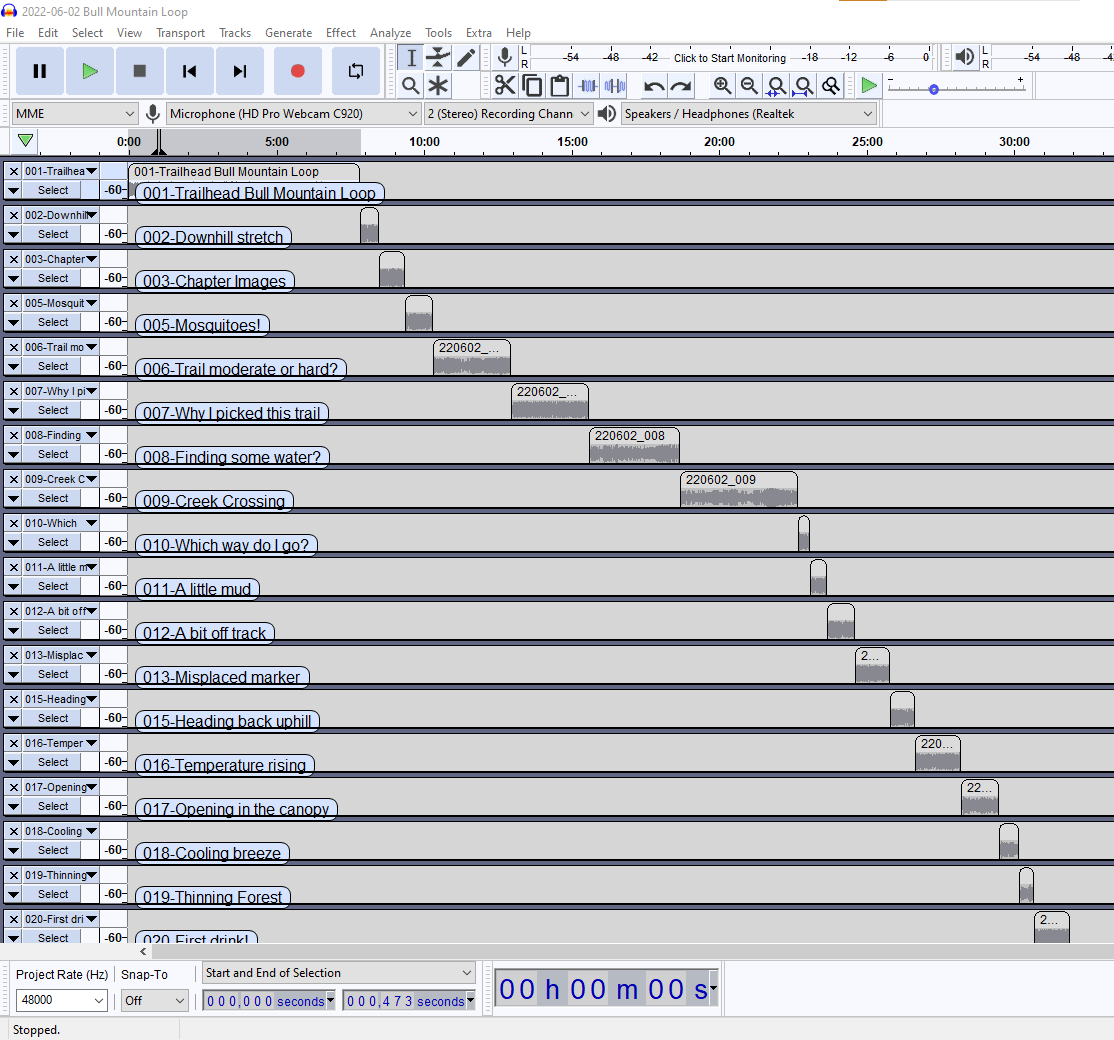
Leave a Reply